 +
+ 
Integrating AbuseIPDB with ArGoSoft Mail Server
 +
+ 
Integrating AbuseIPDB with ArGoSoft Mail Server
Create an AbuseIPDB API v2 key
Before starting this tutorial, we assume that you have an account registered with AbuseIPDB and have created an API v2 key. The API is free to use, but you do have to create an account.
Download and set up ArGoSoft
Download ArGoSoft Mail Server from https://www.argosoft.com/rootpages/download
Ensure ArGoSoft Mail Server is running
Run ArGoSoft Mail Server UI. Click Security - Anti Spam, select AbuseIPDB, enter your API key, and make sure to click the Enabled checkbox.
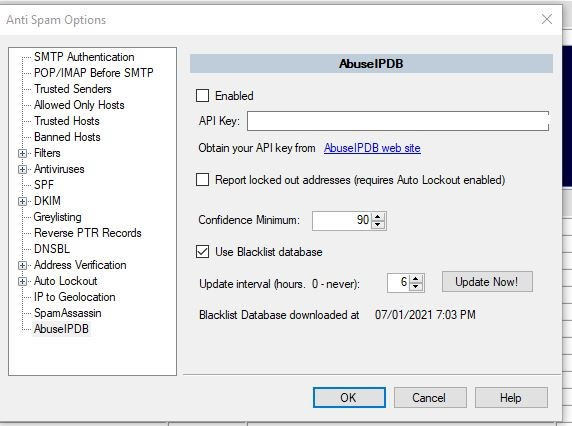
If Use Blacklist database is enabled, it gets downloaded according to Update interval, specified in settings. If it is not enabled, it never gets downloaded and used. The blacklist is downloaded using AbuseIPDB BLACKLIST endpoint.
When a connection arrives, the IP address is first checked against blacklist. If the abuse confidence score exceeds the confidence minimum, then the connection is rejected.
If IP address is not in blacklist, then a direct check is performed using AbuseIPDB CHECK endpoint. The result is cached. If the abuse confidence score exceeds the confidence minimum, the connection is rejected.
If Report locked out addresses option is enabled, IP addresses, which are added to Auto Lockout table of mail server, are also reported to AbuseIPDB, using REPORT endpoint.